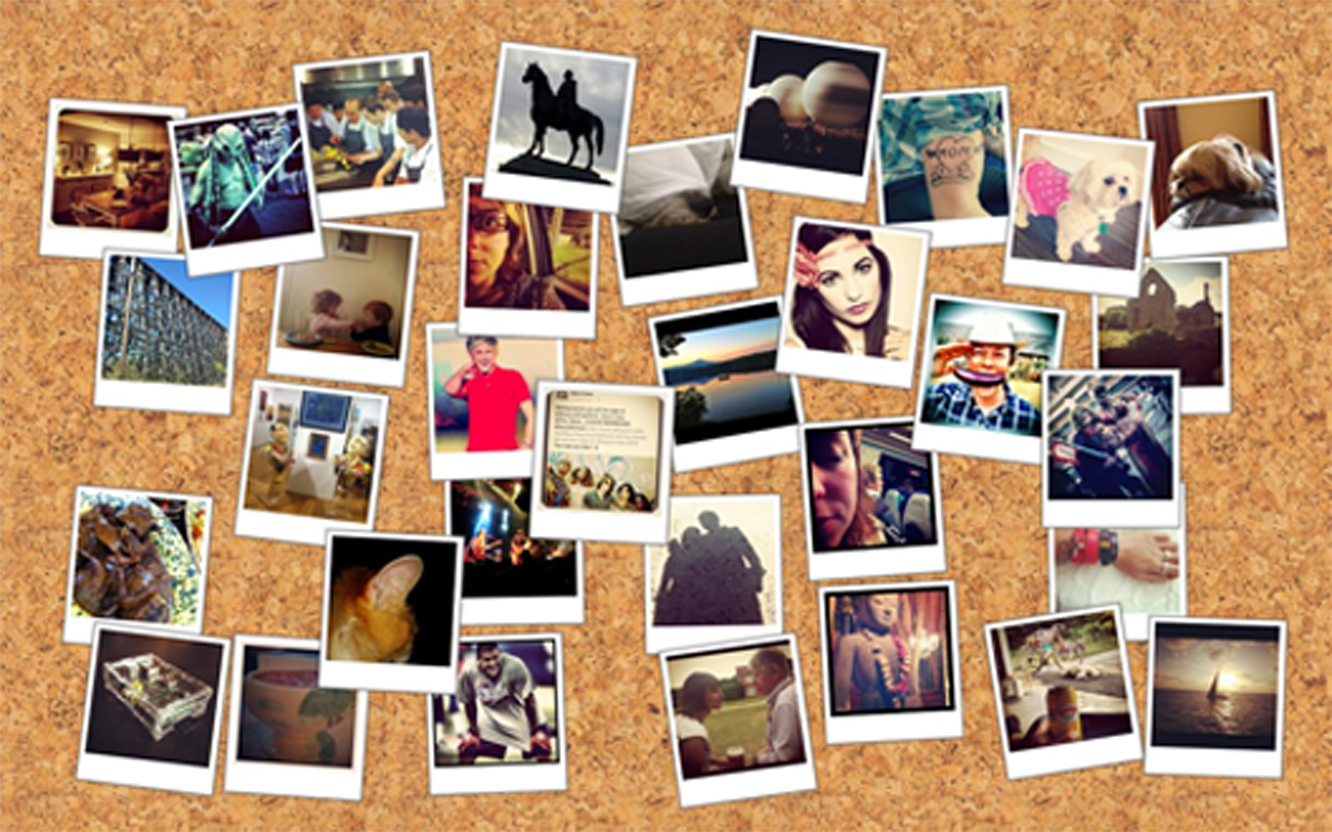A high-quality scan of your photos is a must for any successful picture restoration. Your old, damaged, or fading images may be saved if you follow our recommendations. There are ways to repair even the most severe flaws, such as watermarks or missing sections. It is possible to restore a fading antique family portrait to a modern-looking quality with digital photo restoration. When it comes to any of these makeovers, you don’t have to be an expert to get the job done yourself.
Pointers to remember when scanning old Photographs
- The scanner should have no traces of dust and oil– First and foremost, make sure your scanner’s glass surface is clean. Optical aberrations may be caused by particles and fingerprints, and even little features can be obscured. So if it’s dirty or soiled, get rid of it. Cleaning detergent and a microfibre cloth should be used.
- Check to see if there are any specks of dust in your shot – Scanning a damaged picture is no different. When scanning an image, dust and other particles may obscure essential details. To clean it, all you need is a gentle brush. To avoid damaging the emulsion of the image, never apply any force or detergent.
- Ensure that your picture is being scanned in its entirety – Be careful not to overlap or partly scan any images while scanning several photos or damaged portions of a single picture. Using the preview feature, you can see how your scan will come out.
- When scanning, try to get your mind off of yourself – During the scanning process, damaged, ripped, or wrapped pictures might generate reflections. Reflections have the potential to obscure critical elements in a shot. To solve this issue, there are two methods to go about it. The old picture may be flattened as a first choice. Weights and books may be used to attempt this. Both choices assist to reduce the number of reflections that occur when scanning.
- Always scan at a resolution of 300 dpi or higher – Our professional picture restoration service requires scans with a minimum resolution of 300 dpi. In this method, we can ensure that you will be able to print your duplicated and repaired photos at the same size as the original. With 600dpi scanning, you may increase the size of the image. Check out the videos below for instructions on how to configure the DPI.
- Always scan in 8-bit color mode (photo mode) – Even though your old photos are in black and white, you should scan them in 8-bit color mode to get the best results. We extend the best online photo restoration service and can assure you great results when this step has been adhered.
To make it easier for you to discover your photos in the future, rename your files based on the subject matter. As basic as this advice may seem, it has a lot of value. This assures that you will be able to locate your photos in the future.
Are you searching for the best photo restoration service provider? Do you wish to know more about professional slide scanning services by our experts? Connect with us today!